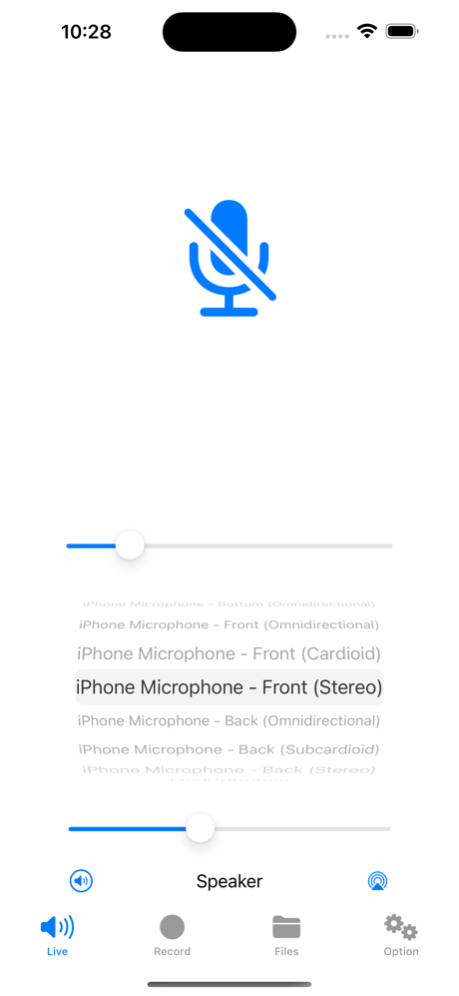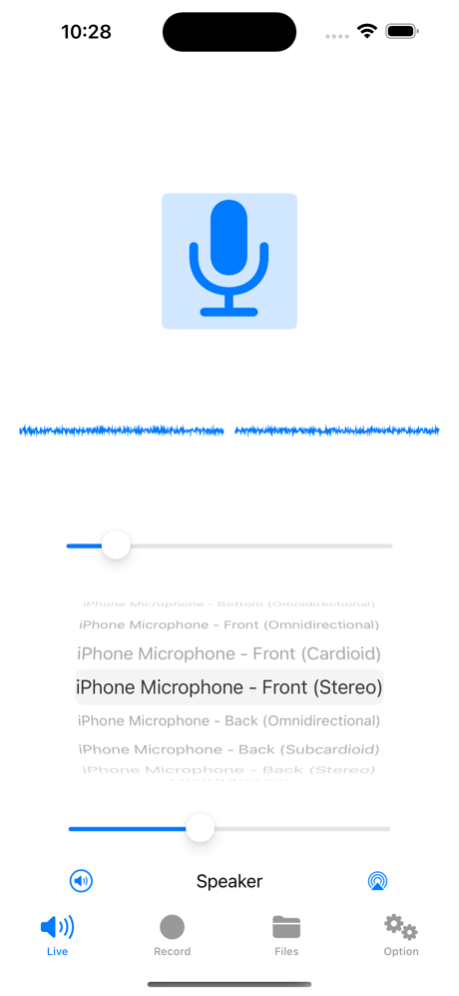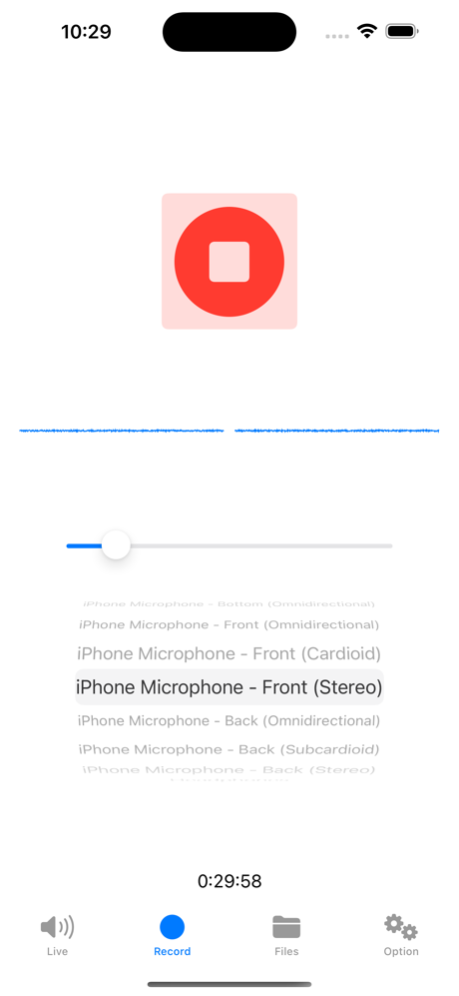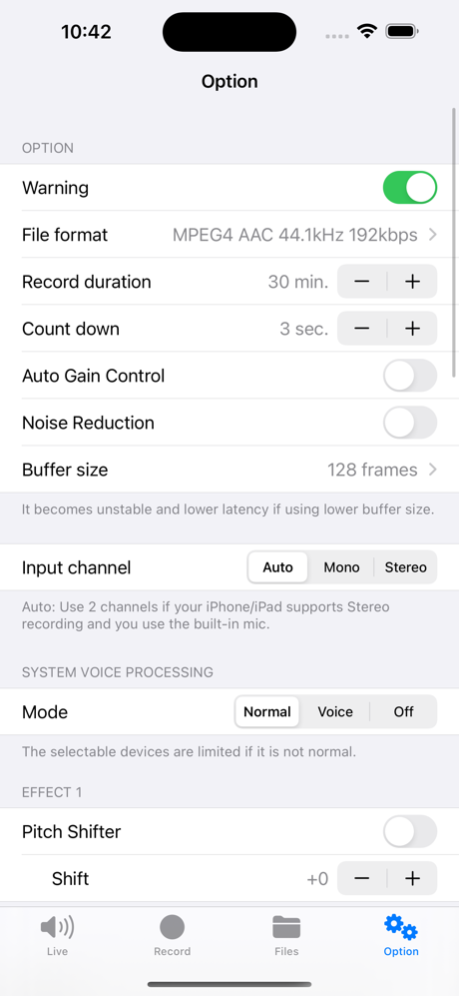Stereo Microphone 1.1.3
Continue to app
Paid Version
Publisher Description
Use your iPhone/iPad as a microphone and output sound to headphones or speakers. You can also use it to record audio instead of playing sound.
The app comes with four built-in effects. Stereo input is available on compatible devices only.
The microphone on the iPhone is positioned vertically, so by using it in landscape orientation, you can experience a greater sense of stereo sound.
Please note that this app was created just for my personal use, and I cannot guarantee its performance on devices I do not own.
Voice preprocess:
- System Voice Processing
- Noise Reduction
- Auto Gain Control
Included effects:
- Pitch shifter
- Chorus
- Reverb
- 10-band equalizer
Supported devices with stereo input (unconfirmed):
- iPhone XS or later
- iPhone SE 2nd generation or later
- iPad Pro 11-inch 1st generation or later
- iPad Pro 12.9-inch 3rd generation or later
Recording file formats:
- MPEG4 AAC 44.1kHz 192kbps Stereo (.m4a)
- MPEG4 AAC 48kHz 192kbps Stereo (.m4a)
- MPEG4 AAC 44.1kHz 96kbps Stereo (.m4a)
- MPEG4 AAC 32kHz 64kbps Stereo (.m4a)
- PCM 44.1kHz 16bit Integer Stereo (.wav)
- PCM 48kHz 16bit Integer Stereo (.wav)
- PCM 44.1kHz 32bit Float Stereo (.wav)
- PCM 48kHz 32bit Float Stereo (.wav)
Maximum record duration: 3 hours.
If you are using an external stereo microphone, please set the input channel to stereo in the settings.
Please note that the screenshots are simulated images. The actual display may differ.
Apr 18, 2024
Version 1.1.3
In the latest environment, it appears that Bluetooth speaker and wired external microphone cannot be used at the same time. A built-in microphone and Bluetooth speaker can be used at the same time.
Fixed an issue that prevent from using "Voice" mode.
About Stereo Microphone
Stereo Microphone is a paid app for iOS published in the System Maintenance list of apps, part of System Utilities.
The company that develops Stereo Microphone is Ryouta Kira. The latest version released by its developer is 1.1.3.
To install Stereo Microphone on your iOS device, just click the green Continue To App button above to start the installation process. The app is listed on our website since 2024-04-18 and was downloaded 0 times. We have already checked if the download link is safe, however for your own protection we recommend that you scan the downloaded app with your antivirus. Your antivirus may detect the Stereo Microphone as malware if the download link is broken.
How to install Stereo Microphone on your iOS device:
- Click on the Continue To App button on our website. This will redirect you to the App Store.
- Once the Stereo Microphone is shown in the iTunes listing of your iOS device, you can start its download and installation. Tap on the GET button to the right of the app to start downloading it.
- If you are not logged-in the iOS appstore app, you'll be prompted for your your Apple ID and/or password.
- After Stereo Microphone is downloaded, you'll see an INSTALL button to the right. Tap on it to start the actual installation of the iOS app.
- Once installation is finished you can tap on the OPEN button to start it. Its icon will also be added to your device home screen.